 This is the camera that was used to video footage: Panasonic Lumix G2. The reason for using this camera was that it was a possession of Kate's, thus making it convenient for usage whenever necessary to film. We also had a tripod at our disposal, so that stable, stationary shots could be filmed without the camera shake as opposed to hand held. The Lumix G2 films in HD, guaranteeing high quality footage to be captured. However, one slight drawback to using this advanced photographic equipment was the camera's tenancy to shift focus which was exasperated by the constant light flickering from the strobe lighting used; the camera naturally attempts to focus on lightened areas and with this light constantly changing, there was some peculiar focus issues. Another problem had occurred from an accident involving a sticky fluid getting on the camera lens, where it was needed to twist to zoom in/out. This made the zooming difficult and often meant that zooming must occur in small sequences, creating a jumping effect. This can be seen in the drafted video, where the blue scarf is drifting in the wind; I had to cut twice to cancel out the jumpy zoom cinematography, making the editing look intentionally closer and closer. However, the end result of this problematic, technological fault proved advantageous as an end result.
This is the camera that was used to video footage: Panasonic Lumix G2. The reason for using this camera was that it was a possession of Kate's, thus making it convenient for usage whenever necessary to film. We also had a tripod at our disposal, so that stable, stationary shots could be filmed without the camera shake as opposed to hand held. The Lumix G2 films in HD, guaranteeing high quality footage to be captured. However, one slight drawback to using this advanced photographic equipment was the camera's tenancy to shift focus which was exasperated by the constant light flickering from the strobe lighting used; the camera naturally attempts to focus on lightened areas and with this light constantly changing, there was some peculiar focus issues. Another problem had occurred from an accident involving a sticky fluid getting on the camera lens, where it was needed to twist to zoom in/out. This made the zooming difficult and often meant that zooming must occur in small sequences, creating a jumping effect. This can be seen in the drafted video, where the blue scarf is drifting in the wind; I had to cut twice to cancel out the jumpy zoom cinematography, making the editing look intentionally closer and closer. However, the end result of this problematic, technological fault proved advantageous as an end result.
The editing process was done with use of Adobe Premiere Pro CS4, which is industry standard, professional software that allows manipulation to moving videos and images, similarly to the way in that Adobe Photoshop allows manipulation of images. The suite that was used for editing also had specifically designed hardware in the computer tower, using graphics cards and processors to enable optimum operation with editing process, avoiding technical difficulties as much as possible.
Other video editing software are available, such as Windows Movie Maker which is a program that is on all standard Windows machines. However, Windows Movie Maker is a simplistic editing program compared to Premiere Pro. The perks of Premiere Pro over Windows Movie Maker is that multiple video tracks allow overlaying and the availability to make editing techniques such as split screening. Premiere Pro also gives complete audio manipulation, such as fading in /fading out the audio when chosen, unlike windows movie maker which does not. So, in conclusion, Premiere Pro is a more versatile and dynamic program offering much more variety. This is why I used Premiere Pro.
Other video editing software are available, such as Windows Movie Maker which is a program that is on all standard Windows machines. However, Windows Movie Maker is a simplistic editing program compared to Premiere Pro. The perks of Premiere Pro over Windows Movie Maker is that multiple video tracks allow overlaying and the availability to make editing techniques such as split screening. Premiere Pro also gives complete audio manipulation, such as fading in /fading out the audio when chosen, unlike windows movie maker which does not. So, in conclusion, Premiere Pro is a more versatile and dynamic program offering much more variety. This is why I used Premiere Pro.
Using such a powerful program to edit meant that creative visual possibilities were open, including the split screening technique seen in my music video, as well as the application of effects overlaying a piece of footage to make the video more aesthetically appealing. Split screen editing is done by the following process:
Firstly, the two videos must be placed one on top of the other. The footage on the higher video track must have the 'crop' transformation on it. this allows the framing of the footage to be altered. It is essential for the camera position of both videos to be exactly the same, stationary; split screening would not work otherwise.
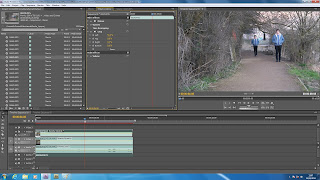 The footage with the crop effect will have an 'effects control' tab, to precisely manipulate the effects that have been put on a piece of footage. In this menu, there are four options of 'top','bottom','left' and 'right' which are positions of the frame. These can be scrolled to make that part of the frame disappear thus revealing the footage underneath. The crop will create a line, thus it is essential to make the split screen crop blend naturally in to the shots so that no prominent, obvious line is seen.
The footage with the crop effect will have an 'effects control' tab, to precisely manipulate the effects that have been put on a piece of footage. In this menu, there are four options of 'top','bottom','left' and 'right' which are positions of the frame. These can be scrolled to make that part of the frame disappear thus revealing the footage underneath. The crop will create a line, thus it is essential to make the split screen crop blend naturally in to the shots so that no prominent, obvious line is seen. To create my ancillary texts, it was mandatory to use Adobe Photoshop, another example of industry standard software used to create a hypothetical media text. Due to using Photoshop numerous times over the past two years (primary portfolio work: music magazine), following experimental and self-learning of the program, my skills using Photoshop have evolved significantly. For example, the use of the photo manipulation tools to completely distort the face of Sam on my magazine advert: I would never have thought to do this previously.
Alternative programs do exist, yet as an industry standard photo manipulation program, Photoshop is undoubtedly the best. GIMP is a free alternative to Photoshop, available on Windows, Mac and Linux, thus stives over the £1000 or so pound that Photoshop costs. GIMP has almost all the same tools that Photoshop has, yet are not as precise. The Photoshop community also offers plug-ins, extensions and add-ons helpful for expanding the interface. GIMP, however, does not have the same community and expansion ability. For this reason, Photoshop is above and beyond other manipulation software.
The psychedelic visual graphics seen throughout the video come from an Xbox 360. The Xbox 360's music player application comes with a visualizer which moves to the melody of the song played. The original idea was to make a kaleidoscope effect, yet the effect of the visuals worked so well alone, there was a decision made to use them throughout. They also relate to the psychedelic style of my ancillary texts as well as the vaguely psychedelic sound of the song. The idea to create a psychedelic ancillary texts stemmed from these visuals. The use of this Xbox visualiser was easily accessible and a simple domestic appliance, that is why this was used. Here is a video demonstrating the visualizer synchronised with the music player:
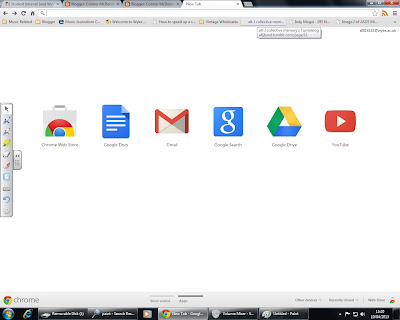 Blogger itself could be considered as a new media product that I have used during this project. Blogger is a product of Web 2.0 which enables internet users to utilise elements of personalisation through use of HTML editing: embedding videos, importing images and altering text. Additionally, Blogger is technically a social network site, allowing the user to network with every other Blogger user. The free accessibly of Blogger means that there will be no pay-outs to be made to display my work. Other alternatives do exist to publish your work on a blog such as Wordpress, yet Blogger is part of the Google family, therefore it is linked to my YouTube account, my Gmail account and other online services that are connected to Google. This is an example of technological synergy used to an advantage. Google also comes with an 'Extensions' engine that allows additional add-ons to be integrated into the users interface, allowing maximum personalisation of Chrome. Some of the add-ons I use are: the RSS Reader (seen at the top right of the photo) which feeds me news and podcasts in real time to pages I select; the AVG anti-virus software, which tells me which pages have suspected malware or other viruses embedded on them; and Ad-Block which stops adverts on certain webpages and YouTube videos to pester me. This personalisation element of Google Chrome, as well as the accessibility to the websites in the 'Google Family' make it my personal favourite web browser.
Blogger itself could be considered as a new media product that I have used during this project. Blogger is a product of Web 2.0 which enables internet users to utilise elements of personalisation through use of HTML editing: embedding videos, importing images and altering text. Additionally, Blogger is technically a social network site, allowing the user to network with every other Blogger user. The free accessibly of Blogger means that there will be no pay-outs to be made to display my work. Other alternatives do exist to publish your work on a blog such as Wordpress, yet Blogger is part of the Google family, therefore it is linked to my YouTube account, my Gmail account and other online services that are connected to Google. This is an example of technological synergy used to an advantage. Google also comes with an 'Extensions' engine that allows additional add-ons to be integrated into the users interface, allowing maximum personalisation of Chrome. Some of the add-ons I use are: the RSS Reader (seen at the top right of the photo) which feeds me news and podcasts in real time to pages I select; the AVG anti-virus software, which tells me which pages have suspected malware or other viruses embedded on them; and Ad-Block which stops adverts on certain webpages and YouTube videos to pester me. This personalisation element of Google Chrome, as well as the accessibility to the websites in the 'Google Family' make it my personal favourite web browser. Linking to this is the use of Google Chrome over the conventional Windows Explorer. Using a Gmail account on Google Chrome allows access to your whole Google Chrome, such as the bookmarks you leave on it when you are at home, favorites, access to YouTube account, Blogger account and even search history. The screen shot above is a screen shot taken at college that uses this interface and is exactly the same at home. Internet Explorer does not have this convenience and synergistic advantage, thus use of Google Chrome over Window's Internet Explorer.
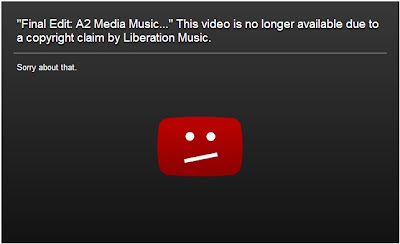 YouTube is the third most popular website (according to Alexa traffic rank, November 2012) beaten only by Facebook and Google itself. The use of YouTube gives the availability of streaming videos of all sorts: from instructional to entertaining. YouTube, as part of the Google interface, is convenient for this project to be connected to the other networks mentioned above. YouTube has a simple drag and drop upload system that utilises the simplicity of transferring videos on to YouTube. However, I did have some problems with YouTube. Liberation Music filed a complaint that I was breaching 'copyright infringement' for my use of Alt-J's audio, despite clearly stating that I accept that my video uses third-party information that does not belong to me. For this reason, YouTube pulled the video from my account. Fortunately, the video still plays on my Blogger as it is embedded, yet this is temperamental and sometimes the message about the removal of the video appears.
YouTube is the third most popular website (according to Alexa traffic rank, November 2012) beaten only by Facebook and Google itself. The use of YouTube gives the availability of streaming videos of all sorts: from instructional to entertaining. YouTube, as part of the Google interface, is convenient for this project to be connected to the other networks mentioned above. YouTube has a simple drag and drop upload system that utilises the simplicity of transferring videos on to YouTube. However, I did have some problems with YouTube. Liberation Music filed a complaint that I was breaching 'copyright infringement' for my use of Alt-J's audio, despite clearly stating that I accept that my video uses third-party information that does not belong to me. For this reason, YouTube pulled the video from my account. Fortunately, the video still plays on my Blogger as it is embedded, yet this is temperamental and sometimes the message about the removal of the video appears. This is the card reader which I used all throughout the project. Rather than using a pen drive, the use of a card reader enables a variety of memory card styles to be inserted into the reader to convert data from one computer to another. Additionally, the use of an SD card rather than a pen drive memory stick is that the SD can be plugged directly into a camera, then transferred simply onto the chosen computer. However, SD cards are small and may get lost. I fortunately did not face this problem, however, using such a small memory (2GB or 4GB cards) for such a large project required numerous memory cards. Eventually I found myself with 6 different cards with various footage and files on, which was not an ideal situation to be in: having to plug every card in to see if it is the correct one. I did label one or two of the major cards that held the most vital information, yet still others were slightly problematic and tedious. Despite these flaws, I still prefer the convenience of plug-film-transfer and storing all other files for this project on one card.
This is the card reader which I used all throughout the project. Rather than using a pen drive, the use of a card reader enables a variety of memory card styles to be inserted into the reader to convert data from one computer to another. Additionally, the use of an SD card rather than a pen drive memory stick is that the SD can be plugged directly into a camera, then transferred simply onto the chosen computer. However, SD cards are small and may get lost. I fortunately did not face this problem, however, using such a small memory (2GB or 4GB cards) for such a large project required numerous memory cards. Eventually I found myself with 6 different cards with various footage and files on, which was not an ideal situation to be in: having to plug every card in to see if it is the correct one. I did label one or two of the major cards that held the most vital information, yet still others were slightly problematic and tedious. Despite these flaws, I still prefer the convenience of plug-film-transfer and storing all other files for this project on one card. 

No comments:
Post a Comment